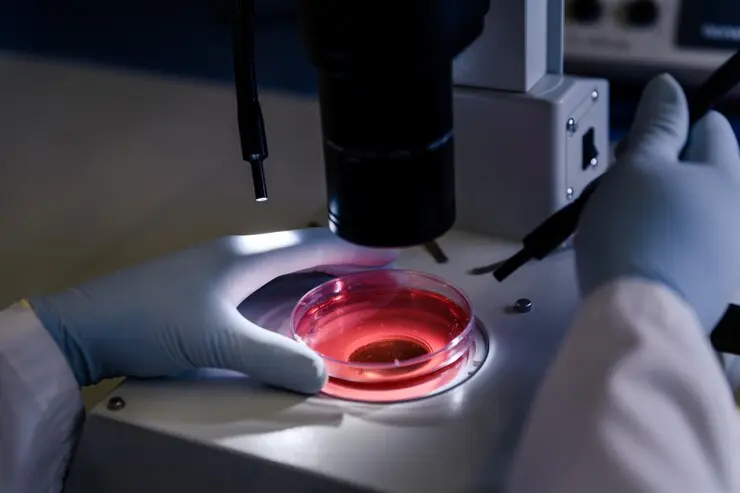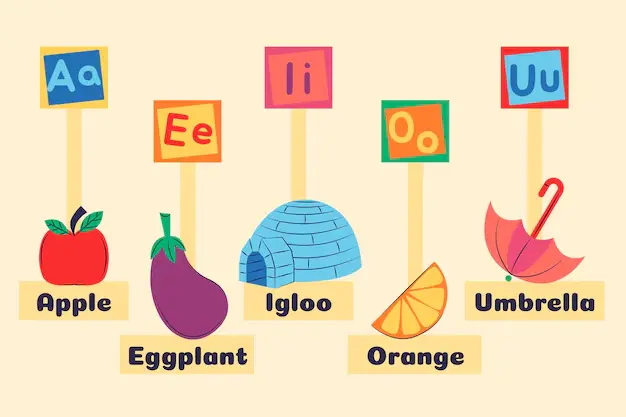Maintaining your laser engraver is crucial for optimal performance, and one of the key aspects of this is ensuring your JTech 44W laser clean lens is spotless. Dirty lenses can lead to distorted beams, poor engraving quality, and even damage to your laser system. In this guide, we’ll walk you through everything you need to know about cleaning and maintaining your laser optics.
Why Cleaning Your JTech 44W Laser Lens is Essential
Imagine trying to see through foggy glasses—your laser operates the same way when its lens is dirty. A clean lens ensures that the laser beam is sharp, focused, and powerful, maximizing your engraving or cutting precision. Consistent maintenance not only prolongs the life of your lens but also saves you time and money by reducing downtime and preventing costly replacements.
Common Signs That Your Laser Lens Needs Cleaning
How do you know when it’s time to clean your JTech 44W laser clean lens? Here are some telltale signs:
- Decreased Cutting Power: The laser struggles to cut through materials it previously handled easily.
- Visible Smudges or Burn Marks: Inspection reveals residue buildup or yellowish stains on the lens.
- Poor Engraving Quality: Engravings appear blurry or uneven.
- Increased Smoke or Fumes: More smoke is produced during cutting, indicating contamination on the lens.
How Often Should You Clean Your Laser Mirrors & Lenses?
The frequency of cleaning depends on your usage:
- Daily Users: Perform light cleaning at the end of each workday.
- Weekly Users: Schedule a thorough cleaning session once a week.
- Occasional Users: Clean before and after each session to ensure peak performance.
Regular cleaning is vital for keeping your JTech 44W laser clean lens in top condition.
Tools & Materials Needed for Cleaning
Before starting, make sure you have the right tools:
- Isopropyl Alcohol (99% pure) – Essential for dissolving residue without leaving streaks.
- Lens Cleaning Paper or Lint-Free Microfiber Cloth – To gently wipe the lens without scratching.
- Q-tips or Cotton Swabs – For reaching tight spots.
- Compressed Air Canister – Useful for dust removal.
- Latex or Nitrile Gloves – Prevents oils from your hands from contaminating the lens.
Having these tools ensures that you can perform a thorough and safe cleaning of your JTech 44W laser clean lens.
Step-by-Step Guide: How to Clean Laser Mirrors & Lenses
1. Power Down Your Laser Machine
Safety first—ensure the laser engraver is completely powered off and unplugged.
2. Access the Laser Lens
Carefully remove the laser head cover to expose the lens. If your lens is enclosed, you may need a tool to unscrew the retaining ring.
3. Dust Off First
Use a can of compressed air to blow away loose particles from the lens surface.
4. Apply Cleaning Solution
Dampen a lens cleaning paper with isopropyl alcohol. Avoid soaking it—just enough to moisten.
5. Gently Wipe the Lens
Using a circular motion, gently wipe the lens. Avoid applying pressure to prevent scratches.
6. Inspect Under Light
Hold the lens under a bright light to ensure it’s free of smudges or streaks. Repeat cleaning if necessary.
7. Reassemble Carefully
Once the lens is completely dry, reassemble the laser head, ensuring everything is tightly secured.
Do’s & Don’ts of Laser Lens Cleaning
Do’s
- Use Only Recommended Cleaners: Stick to isopropyl alcohol for best results.
- Regular Inspections: Check your lens before every use.
- Store Spare Lenses Properly: Keep them in a dust-free environment.
Don’ts
- Don’t Use Ammonia-Based Cleaners: They can damage the lens coating.
- Don’t Reuse Cleaning Wipes: Always use fresh wipes to avoid contamination.
- Don’t Skip Drying Time: Let the lens dry completely before turning the laser back on.
How to Improve the Lifespan of Laser Optics
Maintaining a JTech 44W laser clean lens is about more than just cleaning—it’s about creating an environment that reduces contamination.
- Use Air Assist: This prevents smoke from settling on the lens during cutting.
- Maintain Proper Ventilation: Ensure your work area is well-ventilated to reduce airborne particles.
- Regularly Check Mirror Alignment: Misaligned mirrors can cause the beam to scatter and degrade lens quality.
Troubleshooting: Why is My Laser Still Underperforming?
If you’ve cleaned your JTech 44W laser clean lens and still notice performance issues, consider these steps:
- Check for Mirror Misalignment: Even a slight misalignment can affect the laser path.
- Examine the Laser Tube: A degraded laser tube can reduce power output.
- Inspect for Lens Damage: Look for scratches or permanent burn marks—these might require lens replacement.
Conclusion
Maintaining a JTech 44W laser clean lens is essential for the longevity and performance of your laser engraver. Regular cleaning not only improves cutting and engraving quality but also extends the life of your equipment. Remember to follow the recommended cleaning schedule and use appropriate materials to keep your laser lens spotless. By taking these steps, you ensure that your laser engraver continues to operate at peak efficiency, saving you time and money in the long run.